Changing the project cost and deadline
For projects that are not yet awarded
Freelancers can easily edit their bids on open projects. If you are a client, you can ask your freelancer to do so if you have agreed on a different cost for the project.
For in progress projects
If the project is already in progress, editing the freelancer’s bid amount will change the project’s value. The modification can only be done on the freelancer's end, but to apply the changes, the client has to confirm them.
Freelancer steps:
For fixed-price projects
1. Click Request Edit from your bid card on the Proposals page of the project.
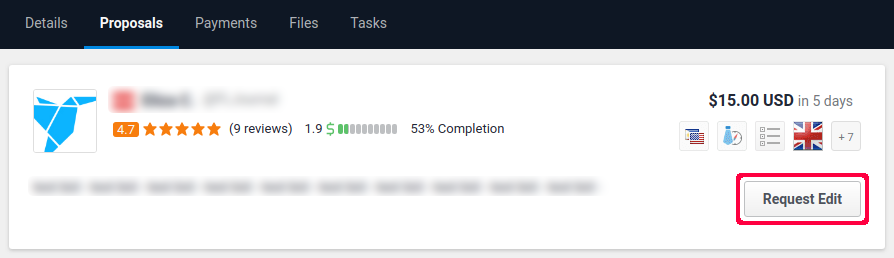
2. You can request to edit the bid amount and/or deadline.
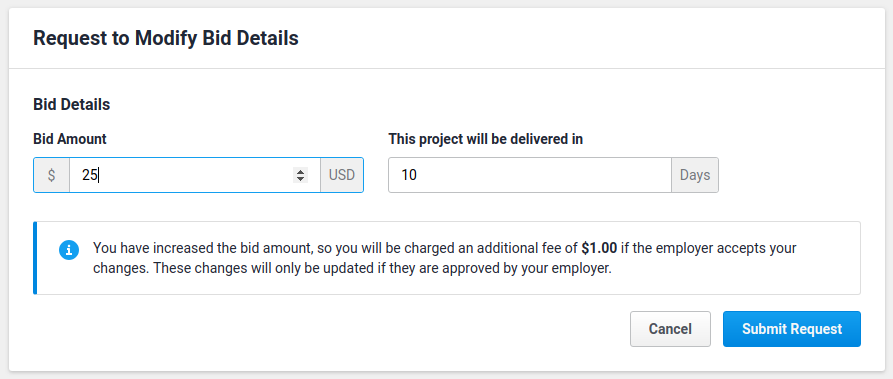
3. Click Submit Request.
Once steps 1 through 3 are completed, the client will be notified via the Dashboard, via email and in their project page about the request.
The client has to agree to the requested modifications by clicking Accept on the change bid request card from the project page for the changes to be applied.

After the client agrees to the requested changes, the freelancer will be notified of it via the Dashboard and the new bid will reflect on the project immediately.
For hourly projects
1. Confirmation between you, the freelancer, and client is needed. You can contact us and once we have seen via messages that you agreed with a new Hourly Rate, we will adjust accordingly.
Project fee adjustments
For fixed-price projects
If the new bid amount is higher than the original, both parties will be charged an additional project fee once the client confirms the changes. The fee will be based on the difference between the bid amounts.
If the new bid amount is lower than the original, the project fees will stay the same.
For hourly projects
The fees will be adjusted for both parties depending on the new budget.